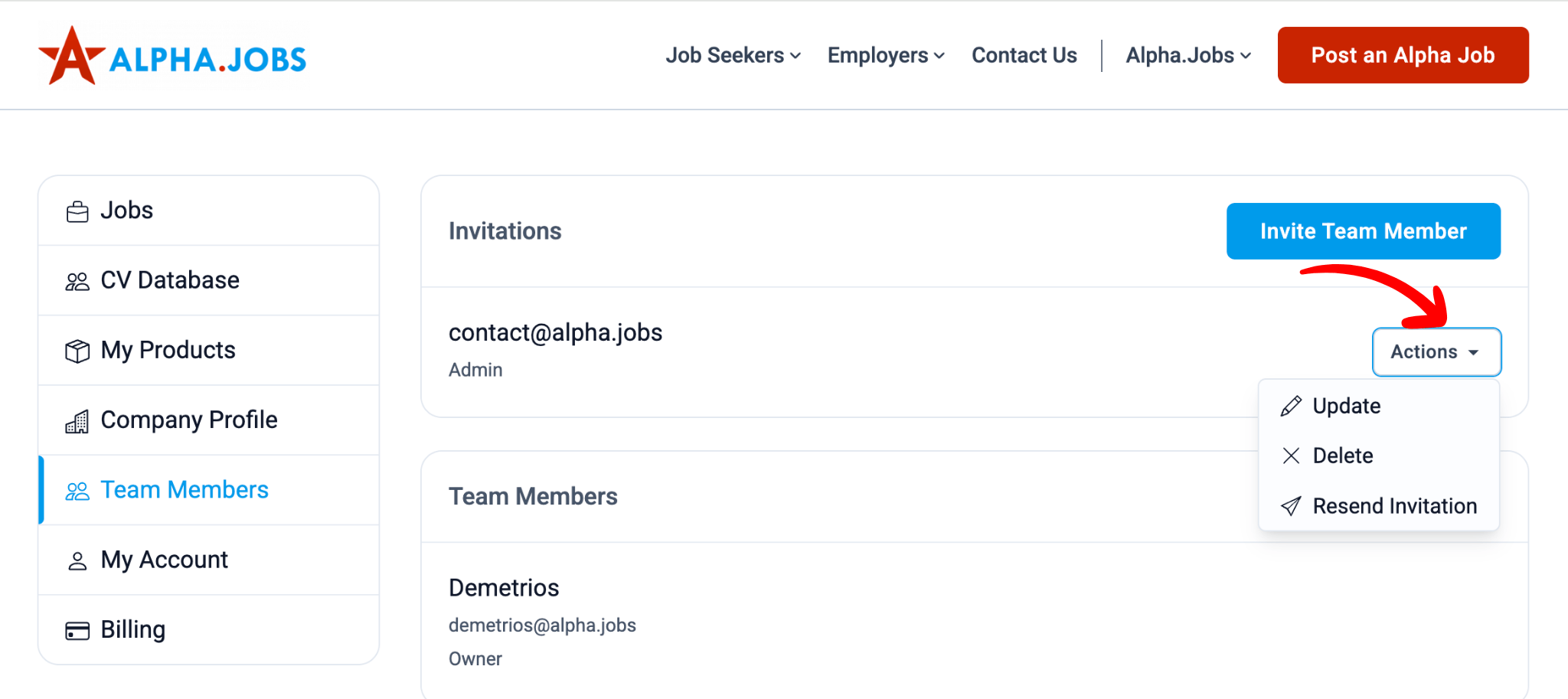Employers can make the hiring process smoother and more collaborative by inviting team members to work together on their account and assigning specific roles to each member.
How Can Employers Invite Team Members:
Employers can invite team members to their project by navigating to their Dashboard > Team Members section and clicking on "Invite Team Member”:
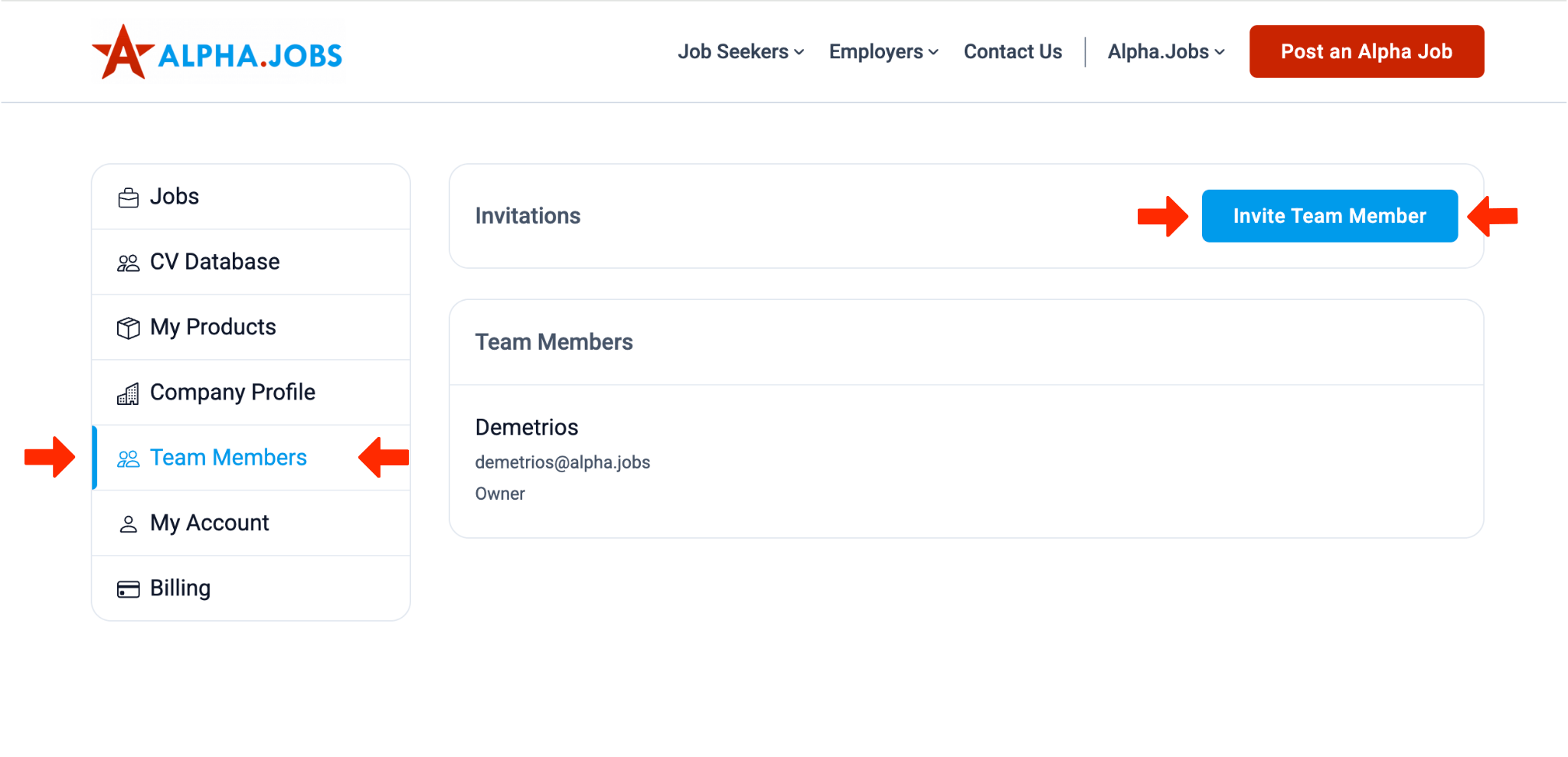
In the pop-up window, employers need to specify the email address of the member they wish to invite then choose the role from the dropdown menu and click on “Invite”:
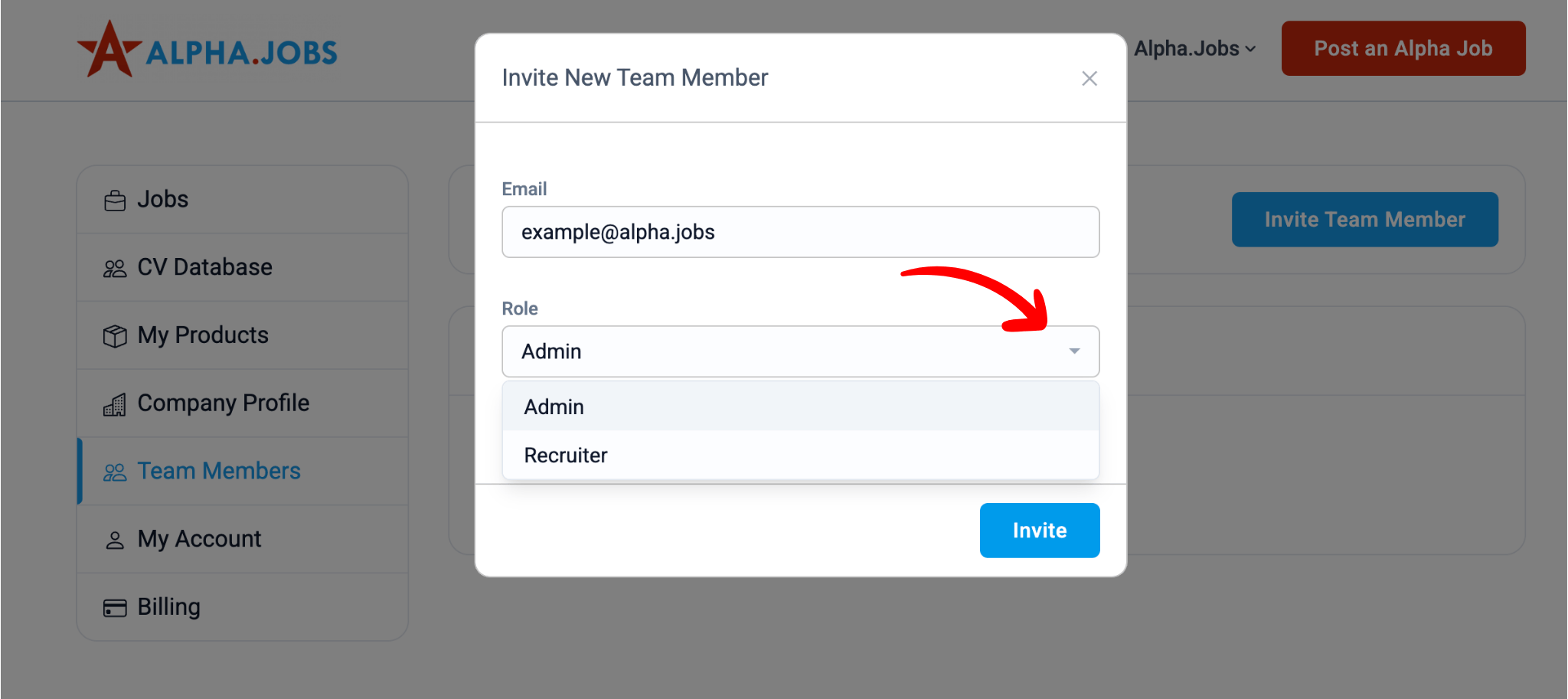
Team Member Roles
There are 2 roles that an employer can assign to a team member when adding them:
1) Admin - Can manage all parts of the account but cannot invite new members.
2) Recruiter - Can publish job posts, purchase products, and review applications.
Once the Admin/Recruiter is invited, they will receive an invitation email with a link to join their team.
Managing Team Members
After successfully adding a member, employers will see the list of invited members in the Team Members section, where they can:
• Reassign the role of an existing team member
• Resend an invitation
• Remove a team member